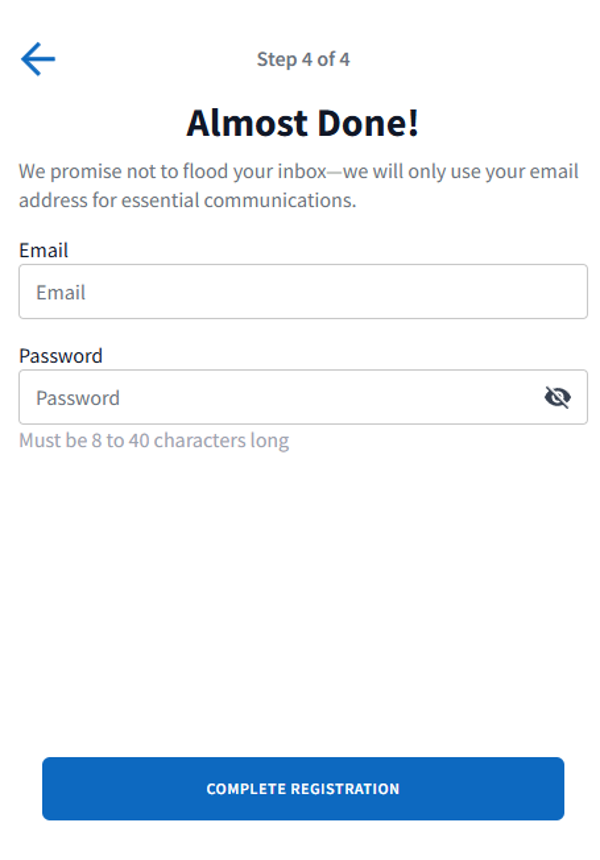Hoopla Digital is a digital streaming service offering access to eBooks, eAudiobooks, eComics, music, movies, and TV shows.
hoopla is a digital streaming service for library users to access eBooks, audiobooks, music, movies, and TV shows using portable devices like smartphones and tablets.
What do I need?
- Tablet, smartphone, computer, or TV with streaming capabilities.
- Email address and password.
- Library card number (only needed one time in the registration process)
- Hoopla Digital app or updated browser software (e.g., Chrome, Firefox, IE, Safari, etc.)
Getting Started
Step 1: Register for a free hoopla account.
Go to hoopladigital.com and click on the blue Get Started button. (You may also use the free Hoopla Digital app to register. The registration process is similar.)
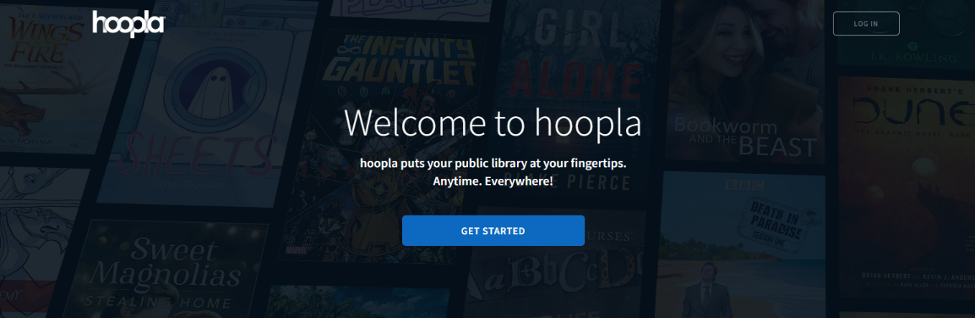
Step 2: This window will open. Click: Let’s Go
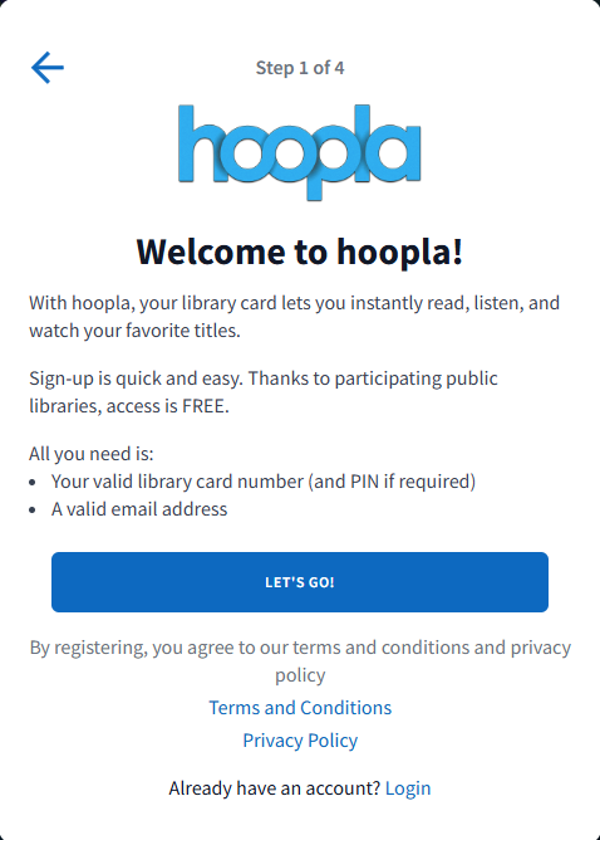
Step 3: Choose Graves County Public Library.
Graves County Public Library may appear in the list of nearby libraries. If Graves Count Public Library doesn't appear in the list, type library name, city, state, or zip in the search box.
Click on the Next button to continue registering.
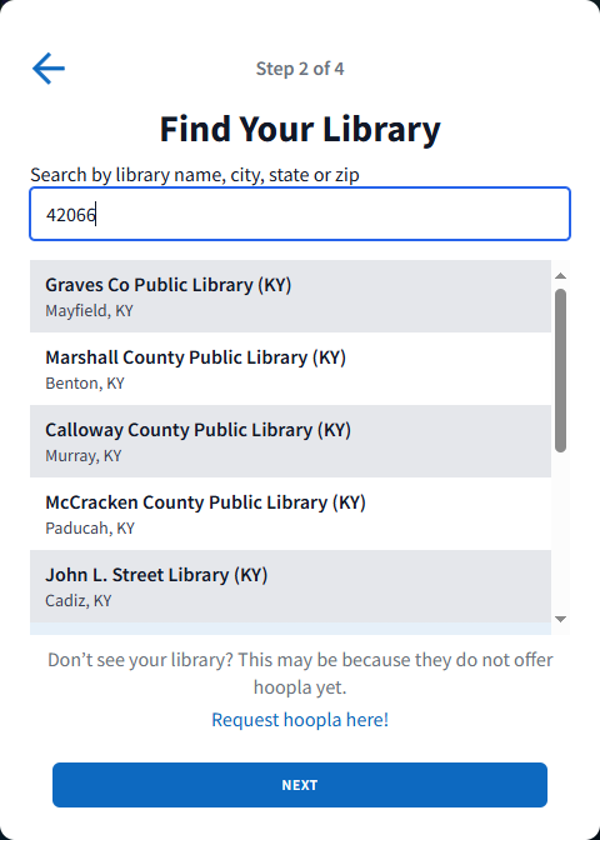
Step 4: Enter your GCPL card number.
Type your 14-digit library card number - without spaces - in the box. Click on the Next button.
NOTE: If your library card number ever changes, you will need to update your hoopla account at Settings > Library > Library Card Number.
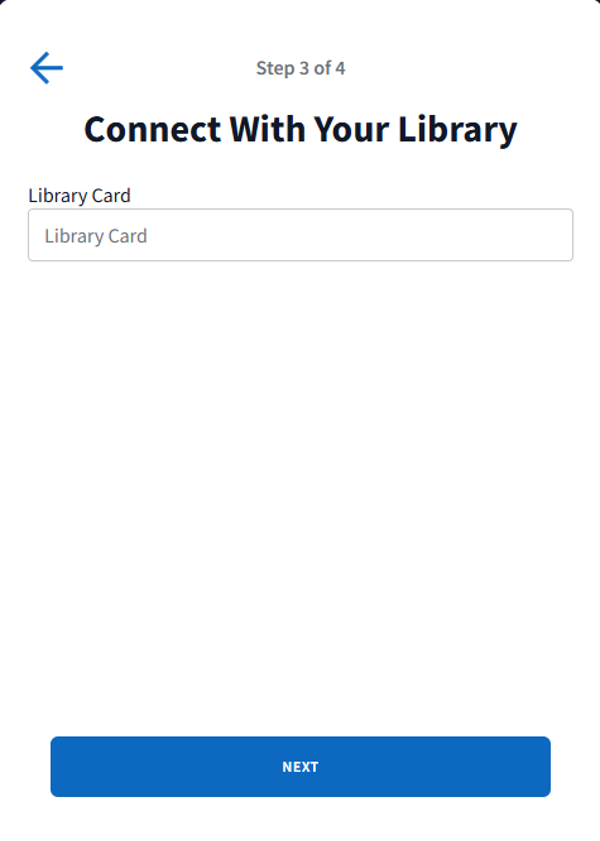
Step 5: Enter your information.
Enter your email address and create a new password. Review Hoopla Digital's terms and conditions and click on the Complete Registration button. Once your account is verified, you will need this email address and password to sign into Hoopla.